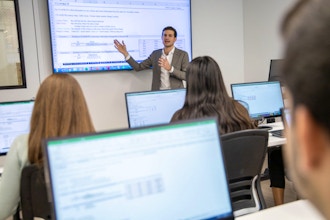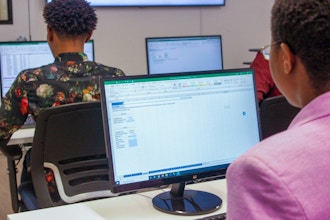Discover the Best Excel Classes in Chicago
Excel is the industry-standard spreadsheet application that was created by Microsoft in 1985. This application is primarily used to save, organize, analyze, and visualize numerical data. Businesses around the world of all sizes and types rely on Excel to perform a range of tasks, such as data entry and management, financial modeling, financial analysis, task management, charting, and customer relationship management. This versatile tool helps professionals perform simple calculations and create complex budgets. The data stored in an Excel worksheet is formatted in rows and columns consisting of individual cells. Each cell holds one piece of information or data. Those working with Excel can use this tool to arrange information in a manner so that the data they need can be easy to locate and can be retrieved and manipulated using specific formulas and functions. Those who have Excel training quickly perform data tasks like interpreting and organizing data that would take much longer to complete manually. This allows them to be more efficient and productive employees and add value to their current professional roles. Excel training can also lead to career opportunities for higher pay in various industries.
Best Excel Classes & Schools in Chicago
ONLC Training Centers - Excel Tips, Tricks, & Timesavers
If you’re interested in learning how to perform common Excel tasks faster, ONLC Training Center’s Excel Tips, Tricks, & Timesavers provides hands-on spreadsheet training. This one-day course covers a range of time-saving techniques and tricks that help learners use this spreadsheet application to the fullest. Those enrolled learn many of Excel’s most popular features and how to easily access them. Over the course of this training session, students receive instruction on how to work with files and workbooks, as well as formulas and data. They also learn to use PivotTables, configure charts, and format spreadsheets.
This course is available for $295 and is open to learners at all levels. This class is not intended for those who are just getting started learning Excel. It is more suited for self-taught spreadsheet users, as well as those who have had some formal Excel training and use this app on a regular basis. This course can be completed after ONLC Training Center’s Excel Introduction, which provides introductory-level content. Coursework is taught with a remote instructor in the live online environment. Participants can choose whether to study from their own location or use the provided computer lab in Chicago.
Discovery Center - Microsoft Excel
Learners at all levels can learn more about spreadsheets in Discovery Center’s Microsoft Excel class. Those enrolled in this program learn a range of basic spreadsheet skills that prepare them for a career that uses Excel. Participants learn core Excel skills, such as formatting worksheets and workbooks, entering text and numbers, and performing calculations. Instruction is also offered on creating charts, organizing data, and working with advanced formulas.
The cost of study is $125. It takes one full day to complete this course, which is offered in person in Chicago. No prerequisites are required for study, but it’s recommended that participants are familiar with Windows.
Computer Training Source, Inc - Excel Introduction
Excel Introduction, offered by Computer Training Source, Inc, allows learners in the Chicago area to learn spreadsheet basics. Instruction on core Excel skills is provided in this class, such as navigating the Excel interface and working with worksheets and workbooks. Participants become familiar with copying and moving data, working with rows, columns, and ranges, and using relative and absolute references. This course covers simple functions like AVERAGE, SUM, and COUNT, which are used in formulas, as well as techniques for conditional formatting. By course completion, participants will know how to make and modify charts, insert screenshots into spreadsheets, and manage, save, and print large worksheets.
Tuition is $399. This beginner-friendly course is open to learners at any skill level who are at least 18. Students can attend this course in one full-day or two half-day sessions in Chicago.
ONLC Training Centers - Excel Charts, Formatting, and Reporting
Beginner-friendly instruction on Microsoft Excel is available in ONLC Training Centers Excel Charts, Formatting, and Reporting. This course prepares students to work with a range of Excel features and tools, such as styles, templates and themes, as well as cell styles. Participants receive training on creating, modifying, and printing various charts, such as Pareto, waterfall, and hierarchy charts. Coursework is provided on printing from Excel and applying Excel data to other Microsoft Office applications, such as Word and PowerPoint.
This class is available for $295. It takes one full day to complete. This class is taught with a remote instructor in the live online format; participants can choose to complete coursework at the provided computer lab in Chicago or from their own space. It is suggested that students have basic Excel skills as a prerequisite for study.
University of Illinois Chicago - Data Analytics Bootcamp
The University of Illinois Chicago’s Data Analytics Bootcamp teaches students a range of tools and skills to analyze and visualize data. This course is powered by Fullstack Academy and teaches students to work with programming languages like Python and SQL for data analytics. Instruction is also provided on Excel basics and working with formulas. Learners also use Tableau to create data visualizations based on their analysis findings. Instruction is provided on data analytics with AWS, as well as presenting data findings. As part of this intensive program, students have the option to take an in-demand certification immediately after finishing coursework. They can choose between the Tableau Desktop Specialist certification or the AWS Certified Data Analytics - Speciality certification.
This course takes between 10-26 weeks to complete, depending on whether you opt for part-time study or full-time coursework. Tuition is $13,495. Several payment options are available, including employer-pay, self-pay, state/local government assistance, and personal loans. Students also can qualify for $500 or $1,000 scholarships. No prerequisites are required for study since this is a beginner-level course.
Ledet Training - Microsoft Excel 101
Microsoft Excel 101 is available from Ledet Training. Those enrolled in this introductory-level course learn how to create worksheets and workbooks, use formulas, format numbers, and add visual components like charts to spreadsheets. Instruction is also offered on how to share and print worksheets. Students learn Excel best practices, pitfalls, and shortcuts. This course also covers how to quickly organize and analyze data with tables. This comprehensive class is intended for individuals who wish to develop the professional spreadsheet skills that are in demand by employers. By course completion, those enrolled will be faster and more efficient when working with Excel.
This class takes one day to complete and costs $399. It is suggested that all participants in this course have basic computer skills. In addition, it’s recommended that learners have Excel software prior to starting this class. This software can be purchased from Microsoft or obtained as a free trial. Learners can complete this class at a training center in Chicago or attend it in another big city, such as Houston, Atlanta, or Denver.
Certstaffix Training - Excel Level 1
Those who are new to Excel and interested in learning the basics of this spreadsheet app can enroll in Certstaffix Training’s Excel Level 1. Fundamental spreadsheet concepts are covered in this course, such as how to create a workbook, enter data, format a worksheet, and perform basic calculations. Students also learn how to correct errors in Excel and print their work. This course prepares learners to create a variety of data visualizations, such as graphs, charts, treemaps, sunbursts, and waterfalls.
This class is taught with the desktop version of Office 365/2019. As a prerequisite to study, participants should have a basic understanding of the current version of Windows and be able to start and close programs, switch from one program to another, retrieve saved files, and access websites with a browser.
This one-day course is available for $275. It can also be purchased as a bundle with Levels 2 and 3 for $750. All students can retake this course for free for up to six months. Instruction is provided in real-time with a live online instructor. Students can complete coursework at the training facility in Chicago or from their own location.
Online Excel Schools & Classes
In addition to in-person study options in Chicago, another effective and engaging way to study this spreadsheet app is to enroll in live online Excel coursework. This training format provides participants with interactive, hands-on training in Excel. Instead of commuting to a training center for every class meeting and battling traffic, learners can complete their studies from the comfort of their home or office. Live online classes still allow students to ask questions in real-time and receive immediate feedback and support. The instructor can even share their screen (with permission) for additional assistance.
NYIM Training - Excel for Business Fundamentals
Excel for Business Fundamentals, offered by NYIM Training, is designed for those who want to learn the basics of Excel. This introductory-level class covers topics like calculations, data entry, formatting cells, and printing spreadsheets. Participants learn about AutoSum functions, multi-line inputs, autofill, conditional formatting, and absolute reference as well. Instruction is also provided on creating visualizations like pie, column, and line charts.
This course is available for $249. It is offered in the live online format in an interactive virtual classroom. Students can also opt to attend this course in New York City. Coursework can be completed in one full day or in two half-day sessions. There are no prerequisites for study. Those interested in attending this class should be comfortable with basic computer skills.
Chicago Computer Classes - Introduction to Excel
If you’d like to learn Excel basics, Chicago Computer Classes offers Introduction to Excel. Participants receive instruction on a range of spreadsheet skills, such as creating basic spreadsheets, managing workbooks and worksheet tabs, performing calculations like MAX, SUM, AVERAGE, and COUNT, and sorting data. Instruction also covers how to format rows and columns, format spreadsheets, use the FILL handle, and print worksheets.
This class is intended for those who are new to working with Excel or have little experience with this application. There are no prerequisites except basic computer skills on a Mac or Windows OS. This course is taught with Excel 2013. Those who wish to save their coursework should bring a USB flash drive.
The cost of attending this class is $165. Coursework is provided in the live online platform using Zoom. This class can be completed in one day.
Noble Desktop - Excel Level 1: Fundamentals
Noble Desktop’s Excel Level 1: Fundamentals provides learners with instruction on a range of Excel essentials. Participants learn basic functions, calculations, formatting, graphs, and printing. Those enrolled receive hands-on training in which they are taught a concept, follow along with an example, and complete an activity independently to reinforce what they have learned.
Following course completion, students are encouraged to keep their training guide for future reference. In addition, learners can access Noble’s companion video suite, which includes introductory-level video content on Excel.
This class is taught in an interactive virtual classroom. Tuition is $249. Coursework can be completed in one full-day session or two half-day sessions. This class is intended for those with limited experience working with Excel who are interested in becoming more proficient.
Chicago Industries That Use Excel
Microsoft Excel is a popular tool across industries in Chicago, especially those in which professionals work with large amounts of data. The following sections will take a closer look at this spreadsheet app’s role in various industries.
Project Management
Project Managers are hired to make sure a team comprehends the whole scope of a task or project. These professionals assume a leadership role in the team and use software like Excel so that projects stay on task, on budget, and are completed in the agreed-upon timeframe. These professionals rely on spreadsheets to organize financial information, generate reports, sort vendor data, and oversee how projects are progressing daily.
Digital Marketing
Digital Marketers in Chicago use Excel spreadsheets to analyze data and collate their findings. Excel is a useful tool for these professionals because it provides many useful features, such as its graphing and charting capabilities, which can create engaging data visualizations conveying important information. Digital Marketers often share their data findings with executives at their organization to highlight how ROI impacts campaigns.
Software Development
Software Developers evaluate users’ needs and create software designed to satisfy them. They also recommend how customers can update their existing software or systems for faster and more reliable operation. Those who work in software development regularly use Excel to quickly organize vast data stores and perform analysis on it. Excel also helps Software Developers with data manipulation and visualization so they can share data insights with stakeholders. In addition, Software Developers rely on Excel to aid with project management tasks, such as delegating tasks to team members, setting up deadlines, and monitoring how tasks progress.
Financial Analytics
Financial Analysts are employed by businesses like banks and insurance companies to help individuals and businesses make decisions about how best to spend money to maximize profits. Their job involves evaluating how investments like stocks and bonds are performing so they can provide recommendations to stakeholders for more profitable investment strategies.
Excel is one of the most important tools for Financial Analysts. These professionals work with this spreadsheet application daily to perform various professional and research tasks that enable them to stay informed about the most timely trends in investing and business. By studying patterns and trends in the data, they ensure that the information they include in their reports is useful to their organization and can help it make better financial decisions. Excel allows Financial Analysts to format spreadsheets so that the most important information can be easily retrieved by audience members who need it. Excel’s formatting features, such as text colors, currency symbols, and brackets around negative numbers, allow these professionals to make their spreadsheets look professional and distinguish important values from other data contained in cells.
Accounting
Most accounting positions in Chicago require applicants to be able to work with Excel. This tool helps them keep track of a range of financial statements, such as tax returns, cash flow documents, and income statements. Spreadsheets provide a convenient, accessible format to organize, store, and access numbers. Without Excel, Accountants would find these tasks much more time-consuming. In addition, those in accounting use basic Excel commands to retrieve important information in the rows and columns of spreadsheets, which takes only seconds with the help of this software. Excel’s formulas and functions can also perform any necessary math for Accountants and do so directly in the spreadsheet, which provides convenience and an assurance that the results will be accurate.
Excel Jobs & Salaries in Chicago
There are currently nearly 15,000 job listings in Chicago for those with Excel knowledge. Because of how prevalent this spreadsheet app is across industries and professions, it’s a core requirement for many professionals seeking work in the Windy City. Read on to learn more about the role Excel plays in various jobs in Chicago, as well as how these professionals are compensated for their spreadsheet knowledge.
Financial Analysts Career Path
Financial Analysts who use Excel to keep track of financial information for individuals or organizations rely on this spreadsheet software for a range of everyday tasks, such as keeping track of how stocks and bonds are performing. In the US, the current average salary for a Financial Analyst with Excel training is $75,000. In Chicago, these professionals make a slightly higher salary of over $80,000.
Data Science Career Path
Data Scientists help their organization select which questions are the most important to find answers to, then work to retrieve the needed data to offer answers to these questions. They draw from a range of business and analytical skills to gather, organize, manage, and analyze vast stores of unstructured data. With the help of VBA, Excel’s built-in programming language, Data Scientists create macros that allow them to automate regular tasks. Data Scientists throughout the US are typically well-paid for their Excel skills. The average salary for a Data Scientist in the US is over $125,000. Data Scientists working in LA receive a yearly salary in keeping with this average of approximately $125,000. In Chicago, these professionals can expect to make even more and earn nearly $135,000 a year.
Accountant Career Path
Accountants in Chicago regularly work with Excel to perform bookkeeping tasks. This app helps them perform complex calculations, such as working with depreciation schedules and amortization tables. It also helps them with budgeting and forecasting tasks, as well as calculating overhead and the cost of products. The national average salary for Accountants with spreadsheet skills is approximately $60,000. Chicago-based Accountants make over $10,000 a year more than the national average and can expect a salary of close to $70,000.
Information Clerk Career Path
Information Clerks generally work at the front desk of organizations, combining administrative responsibilities with clerical and customer service tasks. While the responsibilities of Information Clerks vary depending on their employer and workplace, they must be extremely organized individuals since they are tasked with tasks like handling customer complaints or problems, keeping track of appointments, and making schedules. Information Clerks use programs like Excel to perform tasks like filing and keeping track of electronic records, preparing regular reports and bills, ordering office supplies, and gathering any documentation required by clients. Excel is a core job requirement for these professionals. Information Clerks in the US are paid approximately $40,000 a year. They receive a slightly higher pay rate in Chicago and make over $45,000 annually.
Excel Corporate Training
A great way to learn more about Microsoft Excel and its many professional applications is to book a corporate training session for those at your workplace. CourseHorse offers Excel corporate training for Chicago businesses. This beginner-friendly workshop prepares learners to work with this industry-standard spreadsheet application for a range of daily professional tasks. Core Excel skills are taught through practical exercises that help participants learn this app’s basic functions, enter data into a worksheet, make calculations, create graphs, format worksheets and workbooks, and print their work. This corporate training option is intended for those with little to no experience working with Excel and wish to improve their spreadsheet skills.
Corporate training is an excellent way to show your employees you’re invested in their continued professional development. The skills those at your workplace learn through training sessions can lead to improved efficiency and productivity when managing data. It empowers them to find strategic solutions through analytics, which can benefit the entire organization. Best of all, learning Excel’s core functions and commands helps them perform a range of work-related tasks much faster and more efficiently, which leads to increased workplace productivity.
Corporate Excel training teaches your employees a specific Excel concept, then provides an example to help reinforce it. They then complete an activity on their own to ensure they’ve grasped the concept and can apply it. After the course is complete, all participants are encouraged to keep their training guides for future access. In addition, they will have access to a companion Excel video suite that provides beginner-friendly video content that breaks Excel tasks down into simple steps.
The cost of study is $249. Once payment is submitted, you will receive a receipt and details about training. The event provider will also send relevant information about your Excel training. Free consultations are available for those interested in discussing their specific training needs. This ensures that the content taught is customized to your employees’ skill level and your professional goals. In addition, group vouchers are available for Excel training at a discounted price. These allow those at your workplace to complete their Excel studies around other professional or personal commitments. They can even learn Excel on weekends or weeknights.
Corporate Excel training is available in several formats. Training sessions can take place in person at your organization’s location or in a Midtown Manhattan office that’s provided by CourseHorse. Those who opt to attend training in Manhattan have access to a space that’s fully stocked with workstations and computers with the most current version of Excel already installed. Corporate training is also offered in the live online format, allowing your employees to connect in real-time with an expert instructor who is teaching lessons remotely.