Microsoft Office Classes
NYC
Discover a variety of Microsoft Office classes in NYC. Learn essential skills in Excel, Word, PowerPoint, and more, and boost your productivity and efficiency in the workplace.
102 classes have spots left
Beginner Excel for Macs
The New York Public Library (Tech) @ 188 Madison Ave, New York, NY
Learn the basics of working with spreadsheets using Microsoft Excel for Mac. Topics include: Entering data and formulas Moving and copying data Formatting your spreadsheets for readability and much more Class is conducted on Macintosh computers. These are registration based classes and spots may fill up quickly. If for any reason we're unable to accommodate your registration, we will let you know as soon as possible. Skill Prerequisite:...
Advanced PowerPoint | Graphical Elements in PowerPoint
The New York Public Library (Tech) @ 188 Madison Ave, New York, NY
This advanced PowerPoint class will cover the use of graphical elements in PowerPoint. Topics such as pictures, shapes, charts, and SmartArt graphics will be explored in the class. More Info Class Format: Hands on Skill prerequisites: PowerPoint for Beginners Audience: Adults, 50+, Adults These are registration based classes and spots may fill up quickly. If for any reason we're unable to accommodate your registration,...
Online Intermediate MS Excel 2010
The New York Public Library (Tech) @ 188 Madison Ave, New York, NY
Explore more advanced features of Microsoft Excel 2010. Topics include using formulas and functions, data sorting and conditional formatting. Skill prerequisites: Beginner Excel Must register with a valid email address. The instructor will send out an email two (2) hours before the class starts. These are registration based classes and spots may fill up quickly. If for any reason we're unable to accommodate your registration, we will...

Microsoft Office Classes Gift Card
Thousands of classes & experiences. No expiration. Gift an experience this holiday season and make it a memorable one. Lock in a price with the Inflation Buster Gift Card Price Adjuster™
Explore Microsoft Office Private Group Events
Explore private group events and team building activities ranging from cooking to art, escape rooms, trivia, and more
Explore Microsoft Office Private Group Events
Getting Started with Pivot Tables
Newmark Graduate School of Journalism @ 219 W 40th St, New York, NY
Pivot Tables are a powerful, no-code-necessary, tool used by all data journalists to analyze data in a spreadsheet. If you want to group data by a column (e.g. by zip code or by company), or multiple columns (e.g. by race AND gender), pivot tables will come in handy. In this workshop, we will cover: When and when not to use a pivot table How to set up pivot tables in Microsoft Excel and Google Sheets Summing, counting, averaging, and getting...
Powerpoint Roulette
Caveat @ 21-A Clinton St, New York, NY
Comedians, actors, and musicians are given a challenge: improvise a coherent presentation based on a set of slides that they have never seen before. All slides are taken from actual presentations given at business meetings and classrooms, but put together in bizarre and unlikely arrangements. How do you move from a slide depicting the annual increase in fertilizer production in Turkmenistan to a slide analyzing gender dynamics in Frasier? We don’t...
Microsoft Word 2016
York College CPE @ 94-43 160th St, Jamaica, NY
You may think you know Microsoft Word, but after enrolling in York College’s Microsoft Word training program, you’ll be surprised about how much more there is to learn. You’ll enhance your computer knowledge and familiarity with computer terminology as well as learn to create and save new documents, manage files, copy, insert and delete text, set-up pages and so much more. Course Requirements: Bring a flash drive and notebook. ...
Building Reports in Excel
LaGuardia Community College @ 3110 Thomson Ave, Long Island City, NY
Learn the basics of creating financial reports in Excel. This course will teach you how to transform financial data into attractive and easy-to-read reports. The final project will be to create a simple budget using Excel. Prerequisite: Microsoft Excel for Windows or equivalent experience
Bookkeeping Specialist with Business English
Alliance Computing Solutions @ 36-60 Main St, New York, NY
Bookkeeping, accounting, and auditing clerks produce financial records for organizations. They record financial transactions, update statements, and check financial records for accuracy. The program commences with 300 hours of Business English instruction covering 3 levels of Business English to make students explore topical business issues and help build a professional standard of language needed to communicate in the modern world of business....
Microsoft Word for Windows
LaGuardia Community College @ 3110 Thomson Ave, Long Island City, NY
Learn the basics of Microsoft Word for Windows, including the tool bar, AutoCorrect feature, cut/copy/paste, tab sets, grammar checker, printing, headers, footers and page numbers. Please bring a USB flash drive to class. Prerequisite: Computers and Internet Basics or equivalent experience. Material fees/additional books/certificate information is included.
Microsoft Excel for Windows
LaGuardia Community College @ 3110 Thomson Ave, Long Island City, NY
Learn the basic functions of Microsoft Excel for Windows, including the creation of spreadsheets, shortcut menus, sorting, Autosum and Autofill commands, cut/copy/paste, charts, linking workbooks, the "if" statement and printing. Please bring a USB flash drive to class. Prerequisite: Computers and Internet Basics or equivalent experience. Material fees/additional books/certificate information is included.
Microsoft Access Intensive
LaGuardia Community College @ 3110 Thomson Ave, Long Island City, NY
Explore the basic and advanced function of Access, the most popular database used in the business world today. Topics include database design and creation, tables, queries, reports and creating relational databases.
Microsoft Word Basics
Brooklyn Public Library @ 10 Grand Army Plaza, Brooklyn, NY
Do you feel confused and lost when it comes to computers? Do you wish you had the time and money to take a real, live course on computers? You can join our computer class. This program is free and open to all adults, with general seating. Pre-registration does not guarantee a seat.
Analyzing Data with Excel
LaGuardia Community College @ 3110 Thomson Ave, Long Island City, NY
Analyze and summarize large sets of data without complex formulas using Microsoft Excel. Discover how to use simple tools and commands to organize data into a layout that is easy to understand. ND Prerequisite: Microsoft Excel for Windows or equivalent experience.
SharePoint for Power Users
ONLC Training Centers @ 626 Reckson/RexCorp Plaza, Uniondale, NY
Learn how to effectively plan and create new sites or manage existing sites in SharePoint Online with this comprehensive course. Discover best practices, avoid common mistakes, and gain hands-on experience with SharePoint's collaborative features. Perfect for power users looking to enhance their SharePoint skills.
Excel BI Tools: PowerPivot & Interactive Visualizations
ONLC Training Centers @ Virtual Classroom, New York, NY
Overview The new analytics tools in Excel make it easy to conduct manipulate and gain insights from big data. PowerPivot extends the use of pivot tables with a data model and offers improved data summarization and cross-tabulation and advanced calculations. Power Query retrieves data from a variety of sources can be cleaned up before being added to data model. Power View create interactive dashboards. Power Map is a 3D visualization tool to create...
Excel 2013/2016 Programming with VBA
Students learn the Visual Basic for Applications language as well as the Excel classes and objects needed to create VBA scripts to automate Excel. Participants create procedures and functions using the VBA language and Excel objects. The PivotTable object is used to create macros that add interactivity to the standard Pivot Table. As well, debugging and error handling techniques are reviewed. Prerequisite: Proficient knowledge of Microsoft Excel. Knowledge...
SharePoint Online Introduction for End Users
This Introduction to SharePoint Online class is for end users working in a SharePoint environment. It is an abbreviated version of our complete SharePoint End User class and is intended for people new to using SharePoint who will not be responsible for managing a SharePoint site. Goals Learn to navigate a SharePoint Team Site. Learn to create SharePoint lists. Learn to customize SharePoint lists. Learn to create SharePoint libraries. Learn...
Office 365 Administration and Troubleshooting
Corporate Training Group @ 120 S Wood Ave, Iselin, NJ
This is a three-day Instructor Led Training (ILT) course that targets the needs of information technology (IT) professionals who take part in administering, configuring, troubleshooting, and operating Office 365 services, including its identities, dependencies, requirements, and supporting technologies. This course focuses on skills required to administer and troubleshoot Office 365 tenant and key services of Office 365, such as Exchange Online,...
Excel 2016 - Part 1
Excel 2016 Level 1 provides the basic concepts and skills to start being productive with Microsoft Excel: how to create, save, share, and print worksheets that contain various kinds of calculations and formatting. Audience This course is intended for students who wish to gain the foundational understanding of Microsoft Office Excel 2016 that is necessary to create and work with electronic spreadsheets. Prerequisites The course assumes students...
Microsoft Office 2016/365
Emerging Technologies Institute
Students will be taught the major features, from basic to advanced, of Microsoft Word, Excel, PowerPoint, and Outlook 2016/365. Coursework: CAP16 – Microsoft Office 2016/365 Beginning Word Working with the Interface and Performing Basic Tasks in Word 2016 Formatting Text in Word 2016 Customizing Options and Using Document Views in Word 2016 Creating and Formatting Tables in Word 2016 Headers, Footers, Page Numbering, and Layout in Word...
Microsoft Office Classes in NYC are rated 4.2 stars based on 422 verified reviews from actual CourseHorse.com purchasers.
-
Price Lock Guarantee
Secure your booking now and we'll match any price drop within 48 hours across all booking platforms, ensuring you never miss out on savings!
-
Earn 10% Reward Points
Maximize your savings with every purchase. Unlock rewards on every transaction, ensuring you get the most value out of your experience!
-
No Added Fees
Enjoy hassle-free transactions without worrying about additional charges. With us, what you see is what you pay - no surprises!
-
Curated Courses
Discover a curated selection of courses handpicked by experts in the field. Dive into quality content that suits your learning needs and interests!






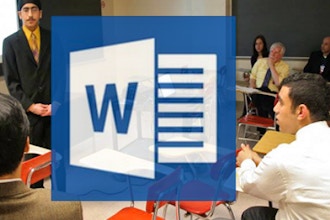

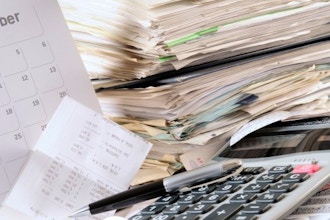
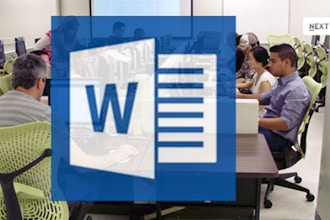

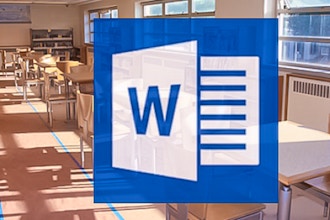







.jpg?auto=format%2Cenhance%2Ccompress&crop=entropy&fit=crop&h=220&ixlib=php-1.2.1&q=90&w=330)







