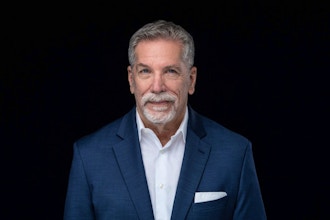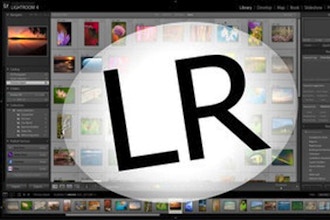Discover the Best Adobe Classes in Washington, D.C.
Adobe is a renowned multinational software company known for its creative applications like Photoshop, Illustrator, InDesign, and Premiere Pro.
Learning Adobe software offers numerous benefits, including access to industry-standard tools, creative versatility across different mediums, enhanced job market opportunities, improved workflow efficiency, collaboration capabilities, and a supportive online community. Adobe applications allow you to create stunning visual content, edit photos and videos, design graphics, and streamline workflows. Proficiency in Adobe software is highly valued in fields such as graphic design, marketing, advertising, and media production. The intuitive interfaces, extensive functionality, and seamless integration between Adobe applications enhance your productivity and facilitate efficient teamwork. With a vast online community and resources, you can continuously improve your skills and stay updated with industry trends.
In summary, learning Adobe software equips you with professional-grade tools, creative flexibility, industry recognition, workflow efficiency, collaboration potential, and access to a supportive community, making it a popular choice for those pursuing creative careers.
Best Adobe Classes & Schools in
Since 1990, Noble Desktop has been teaching individuals how to build websites, develop apps, and create digital content through comprehensive day, evening, and weekend classes, including certificate programs and bootcamps in web design, web development, and digital publishing. Their widely used curricula and workbooks are employed by educational institutions worldwide. Despite witnessing the rise and fall of numerous schools, Noble Desktop has flourished thanks to their exceptional curriculum and instructors. They offer original courses, fully equipped classrooms, free retakes, and a money-back guarantee.
Adobe Photoshop Bootcamp, led virtually by Noble Desktop, is an intensive online class where you’ll learn how to enhance photos and create graphics using Photoshop. The course covers a range of skills, including removing unwanted elements, making selections, saving files for print or web, and more. Through various projects, you will practice adjusting color and contrast, working with layers and masks, applying filters, manipulating type, and saving images in the correct formats. By the end of the course, you will have the ability to improve photos and create graphics with confidence.
With a history spanning more than two decades, women-owned Rev Up Tech has been a leading provider of training and learning solutions to the entertainment industry, corporate sector, education, and government markets. Over time, the company has earned a strong reputation for delivering successful and innovative training programs. Evolving from hardware-based to software solutions and transitioning from traditional classroom training to remote learning, Rev Up Tech specializes in curriculum development, eLearning, online training, and traditional classroom training for various software programs and equipment.
Adobe Captivate at Rev Up Tech, hosted online, is a two-day Adobe Captivate training class where you’ll learn the proven methods used by top instructional designers to create online classes and interactive eLearning courses. You’ll discover all the necessary tools to develop and build engaging software demonstrations and create complete Captivate projects with hotspots, interactive elements, video, buttons, voice narrations, and audio. Additionally, you'll gain insights into eLearning concepts and best practices for creating and publishing professional Captivate projects. This class is suitable for beginners or teams seeking effective communication with their Learning and Development group. Basic knowledge of a Mac or PC computer is required.
For more than 20 years, TLG Learning has been a trusted provider of comprehensive learning solutions for premier companies and government agencies. Their range of courses includes Microsoft, F5 Networks, ITIL, Cisco, Citrix, CompTIA, VMWare, Adobe, Project Management, Business Skills, and more. They offer vendor-certified and TLG-developed courses, allowing for customized training to meet your organization's needs. Whether you prefer classroom, online, or mentor-led training, along with quick reference cards and digital manuals, they provide the resources for effective learning.
Adobe Acrobat Pro DC – Level 1, taught online by TLG Learning, is a class in which you’ll learn how to utilize Adobe Acrobat Pro DC to effectively work with PDF files. By harnessing the functionality and features of Acrobat, you’ll ensure document integrity for all viewers. The course is designed for individuals new to Adobe Acrobat Pro who need to create and share PDF files and portfolios. Basic computer experience, familiarity with Windows 10, and proficiency in productivity tools like Microsoft Office Word and PowerPoint are recommended prerequisites. The training covers various modules, including accessing PDF documents, creating and saving PDFs, navigating content, modifying documents, reviewing and commenting, and converting PDF files.
Industries That Use Adobe
In industries focusing on the area’s flourishing tech and tech-adjacent sectors can benefit from Adobe software.
The government and public administration sector relies on Adobe applications like Acrobat and InDesign for creating official documents and publications. Media and communications industries utilize Adobe's suite, including Photoshop and Illustrator, for content creation, design, and editing. Advertising and marketing agencies in the region employ Adobe software, such as Photoshop, InDesign, and Premiere Pro, for producing engaging visuals and managing marketing campaigns. The tech and software development industry relies on Adobe applications like XD, Dreamweaver, and Illustrator for web design, UI/UX design, and graphic design. Educational institutions in , also utilize Adobe software for creating educational materials and multimedia resources.
Adobe's suite of applications supports the creative and technological needs of these industries in the nation's capital.
Adobe Jobs & Salaries in
Adobe-related careers in , offer various job opportunities across multiple industries. Like other locations, popular Adobe-related roles in the region include graphic designer, web developer, UX/UI designer, digital marketing specialist, and video editor. These positions require proficiency in Adobe Creative Cloud software, including Photoshop, Illustrator, InDesign, Premiere Pro, and XD.
Graphic Designer: In , graphic designers create visual assets for different media platforms. They design logos, layouts, advertisements, and marketing materials. In the region, graphic designers with Adobe skills can expect salaries ranging from $50,000 to $90,000 annually, depending on experience and company size.
Web Developer: Web developers in , build and maintain websites using HTML, CSS, and JavaScript. They may utilize Adobe tools like Dreamweaver and Muse for web design and development. The average salary for web developers with Adobe expertise in the region ranges from $65,000 to $120,000 annually. The median is roughly $85,000.
UX/UI Designer: UX/UI designers in , focus on enhancing user experience and interface design for digital products and applications. They use Adobe XD and other design tools to create wireframes, prototypes, and visually appealing interfaces. Salaries for UX/UI designers in the region typically range from $75,000 to $140,000 per year, depending on experience and company size.
Digital Marketing Specialist: Digital marketing specialists in , leverage Adobe software, such as Photoshop and Illustrator, to create visually engaging content for online marketing campaigns. They also use tools like Adobe Analytics and Adobe Campaign for data analysis and campaign management. Salaries for DC-area digital marketing specialists range from $60,000 to $110,000 annually, with $68,000 being a common average.
Video Editor: In , video editors use Adobe Premiere Pro and After Effects to edit and enhance video content for various platforms. They handle tasks such as cutting and arranging footage, adding effects and transitions, and ensuring overall visual quality. In the region, video editors with Adobe skills can earn an average salary of $55,000 to $100,000 annually— a salary between $59,737 and $75,273 is average.
Please note that the provided salary ranges are approximate and can vary based on experience level, expertise, industry, and company size. Additionally, salaries may be influenced by the demand for Adobe-related skills in the job market and the overall economic conditions in the region.